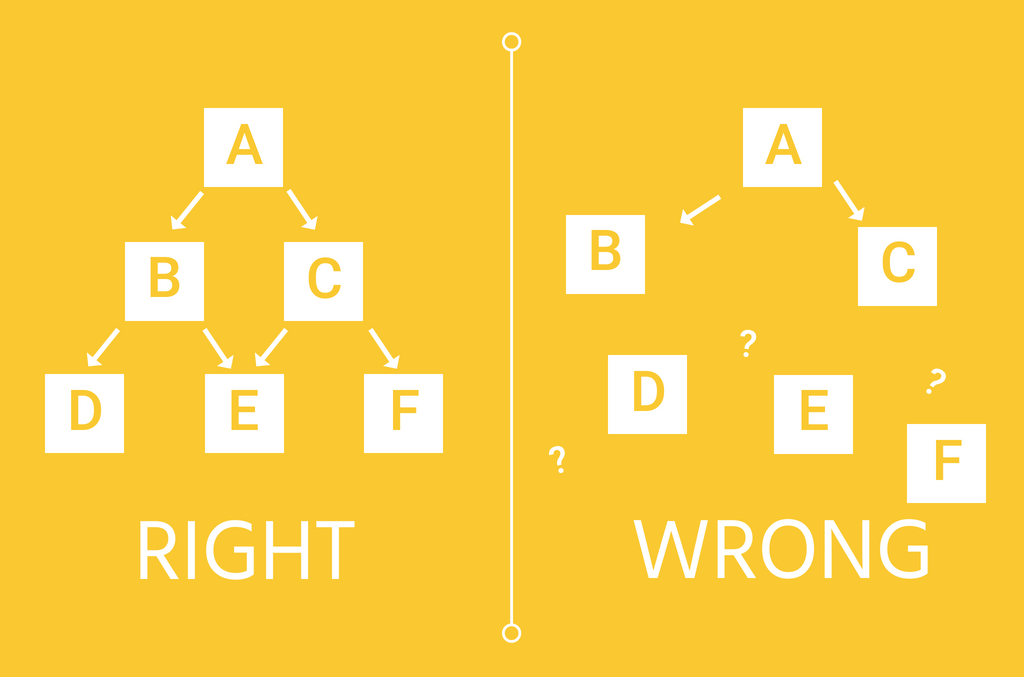In today’s day-in-age small business owners are constantly lusting after an attractive Google ranking. This is fair since so many people are turning to Google for the answers to their needs. One way to help with your ranking is by having solid internal linking strategies. So what the heck are internal links? By all means, let us explain!
What are internal links?
By basic definition, internal links allow a user to go from one page on your domain to a different page on the same domain. Still confused by the tech jargon? Let us explain it this way: think of your website as if it were a house. Your domain is the address to your house as a whole. If the domain is the whole house then the internal links are the doors that let you go from one room to another (rooms respectively being pages on your site). Without doors in your home how would you get from one room to another? The same can be said about your website without internal links.
So why use internal links?
There are three main reasons why you should be using internal links on your website.
#1. Easier navigation.
Is it not insanely frustrating to navigate a website when finding the page you’re looking for is like finding a needle in a haystack? When you’re intentionally linking pages together you in turn are making it much easier to move about your website as a whole.
#2. Information architecture and hierarchy
A search engine needs to be able to understand the architecture of your website. If it’s unable to to determine the general hierarchy of the pages then you’re likely going to be docked on your ranking. Internal linking can help make sense of the different levels pages are at.
#3. Boosting your link equity / ranking power
This is by far the most important reason why you should have a internal linking strategies. Going back to the house example, lets say you purchase a crappy, old home for dirt cheap. After purchasing the home you flip it, update it, add extra awesome rooms to it. When you’re finished flipping the home you have without a doubt improved the equity of the home. This means when it comes time to sell you’re going to be able to sell it for considerably more than what you bought it for because of the equity you added to it from the flip.
The same can be said about a website, the more pages you added and the more links you point to them the more “equity” you’re adding to your website. This helps your site to appear more valuable in comparison to others, the content it holds is richer and in plenty. Google simply eats this up and in response your ranking power is higher.
Also, internal links are important because they provide a path for the Google spiders to go. Google spiders? What the heck is that?! They’re what “crawl” through our websites to determine if they’re easy to navigate and if everything is connected with one another. If page A connects to pages C and D but there are no pages to link to B and E, then the content on pages B and E are unreachable. What’s the point in having excellent content on your website if the Google spiders can’t reach it to rank you higher?
Tips for solid internal linking strategies:
In-Line Linking
You see anchor text all the time in content everyday! Anchor text is a group of words in a sentence that you link to another page. They often look like this in a sentence (that’s not a real link, we just wanted to show you what we mean). This keeps your content conversational, but allows users to move to related pages with ease.
Link content that’s relevant to one another
Lets use a plant shop as an example. Let’s say your shop’s website has a page about nutrients you can feed your rose bushes and a page about different types of palm trees you can have in your yard. These pages don’t relate so it’s silly to have them link together. However if you have a page about different types of rose bushes you can plant that’s much more relevant! Linking pages like this together is a good idea because it keeps users interested and on your website longer.
Make sure you’re linking deep
There isn’t really a need to make an effort to link pages back to your top level navigation (the links in your main menu), but rather make sure you’re reaching all levels of your pages and linking to things like blog posts and product pages.
Link up your categories
One of the easiest internal linking strategies for your website is having a place where you have a categories menu. This could be within your main navigation or within the sidebar of your blog. Having links for every category on your blog not only makes it easier for readers to find what they’re looking for, but also makes your pages all the more connected.
Have lots of GREAT content!
This is the most basic strategy for good internal linking. What’s there to link to if you don’t have enough content on your website? So make sure you’re creating and posting unique and relevant content that you can set up internal links to. It’s the gateway to all the other strategies to come.
Try out internal linking strategies and watch your ranking climb!
Internal linking is often either overlooked or overcomplicated. It’s any easy task to accomplish on your website. Put yourself in the shoes of the Google spider, when you navigate through your website are you able to reach all your pages at every level with ease? If not, add more internal links! Not only does it make your site visitors happier, it’ll make you happier as a business owner when your Google ranking climbs. As always, if you still have questions about internal linking, feel free to contact us and we’d be happy to help you get linking!