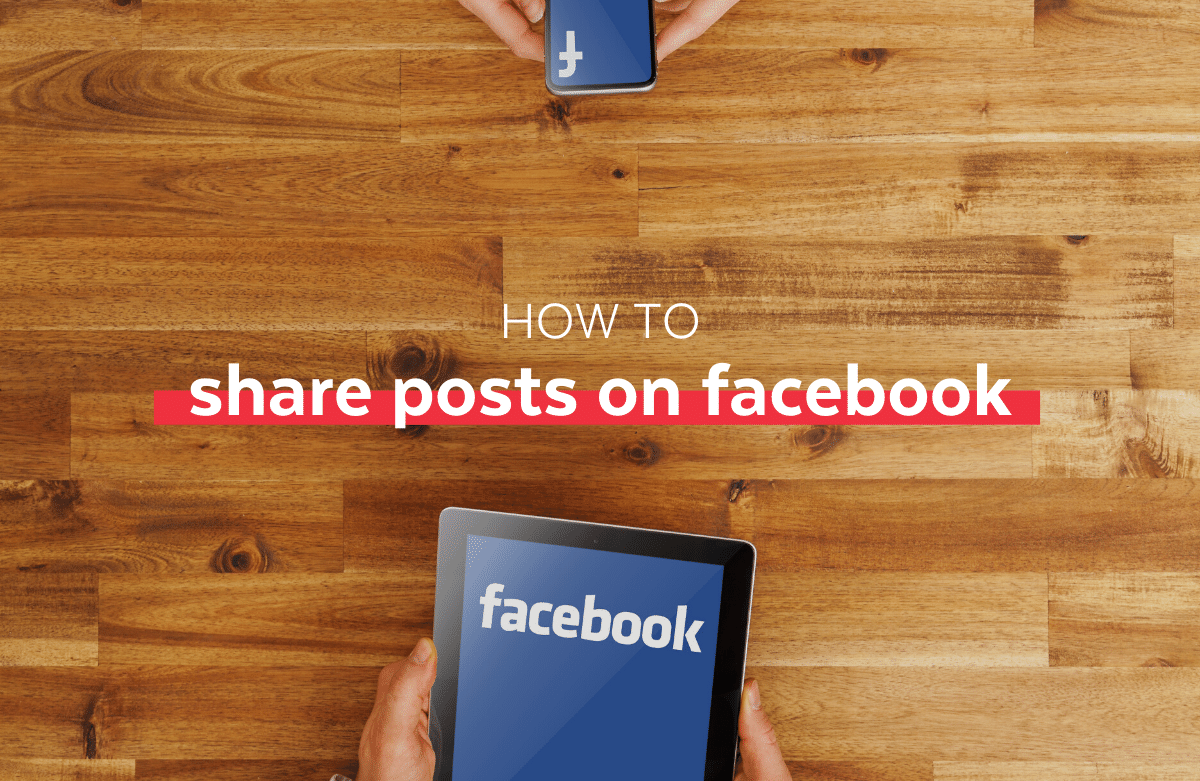It’s true that it’s important to have and use both a website and a Facebook page. However, some may ask “when do I use my website and when do I use Facebook?” Sometimes it’s hard to balance both a website and Facebook, but it’s necessary! We know this video was for our members in November, but the info is useful to anyone with a WordPress site! Here are three of the best ways to share posts on Facebook.
Copy & Paste
Yes, the copy and paste function of your computer or cell phone is a powerful tool when it comes to sharing. It’s super simple and leaves a lot of room for you to attach your “voice” with your post. All you need to do is go to the post on your website, copy the URL for the post, go over to Facebook and paste the URL in a status update. The status will auto-populate with photos and snippets from your post as soon as you past the URL. It doesn’t stop there, not only can you edit which photos show and what your snippet says, but you also can write a little except about your post as well. This is great because it allows you to get your voice across with the post.
Jetpack by WordPress
Jetpack is cool because it’s a plugin you can install into your site. Go over to your side menu in your dashboard go down to Plugins, click “Install New Plugins” and search “Jetpack” and viola! Jetpack allows you to share your post straight to Facebook from your site. It’s incredibly simple and easy to use and allows you to share not only to Facebook, but other social media outlets as well. The only thing about Jetpack is you lose that customization you get when you copy & paste your URL which is a huge benefit. Also, be sure and check with us first before installing Jetpack because in works directly with the interface of our theme, sometimes negatively.
Facebook Auto Publish Plugin
Another helpful plugin when it comes to sharing posts is Facebook Auto Publish. Go through the same process you went through to install Jetpack to get this plugin. It’s a very basic plugin that essentially does the same as Jetpack, but solely deals with Facebook. Once again, it’s helpful, but you lose the ability to customize your own messaging.
These three options are great when it comes to sharing your posts on Facebook. We would suggest trying the copy and paste method before the other two plugin options. So don’t wait! Get to posting and share your posts on Facebook!