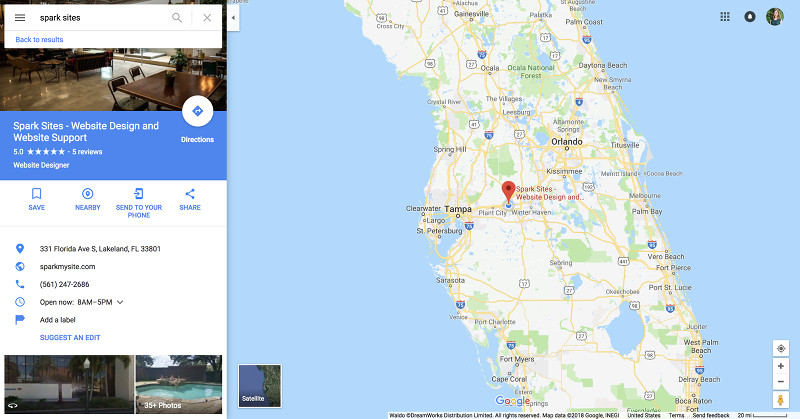What is Google My Business?
You know when you do a Google search to discover local businesses (or even a specific business search) and in the sidebar of your Google search results you see that cool panel with literally all the information you were looking for? That’s Google My Business! For a more technical definition: Google My Business is a nifty, easy-to-use dashboard that allows small business owners to manage their presence on Google for FREE!
Basically, Google My Business is the greatest thing since sliced bread and you would be a very silly person not to create your own listing if you’re a small business owner.
Why you should create your own listing:
1.) Improve your ranking!
Is this not one of the greatest quests we embark on when we decide to start a business? It’s a dog-eat-dog world in the realm of small business and the better your ranking is on Google the more likely several other things will fall into place. Having a Google My Business listing will make the Google gods very pleased and they will bump you way up in their rankings. This way, more people are going to be able to find you and you’re likely to get more website clicks. Yay for higher Google rankings!
2.) Earn more trust from potential customers
People want to use the services of a business they know they can trust. What better way to show you’re a living breathing business than with a listing on Google My Business? Don’t you automatically feel better about a company if they have that neat-o sidebar info that pops up when you Google them? Your potential customers will like being able to see photos of your business, the address of your brick and mortar, hours, contact info and reviews as soon as they Google you. It’s simple: give the people what they want and they will literally invest their trust in you.
3.) It makes your business more reachable
In this day in age, people are all about getting information quick. They don’t want to take the time to have to sift through paragraphs of information to finally find what they’re looking for. They literally want to be able to Google what they are looking for and immediately find it in the seconds the page loads. A Google My Business listing gives customers all the info they are looking for in order to reach you as quickly as possible. A listing will give you the opportunity to tell what your business address is, what your hours of operation are, your business phone number, website and so on.
How to create a Google My Business listing:
Okay so we’ve convinced you that creating a Google My Business listing is now the top priority on your to-do list. Thankfully, not only is it free, but it’s no sweat off your back to create.
Step 1: http://google.com/business
Type this into your address bar or simply Google “Google My Business” to get to the webpage where you will create your listing. Once on the page click the green button that says “START NOW.”
Step 2: Enter your business name
Let the people know who you are! Enter your Business name.
Step 3: Enter your business address, phone number and category
On this page you will be brought to a map and asked to enter your business address, the phone number and select a category. It’s very important that you select a category for your business. This will improve your rankings in local searches. For example, if you’re a coffee shop then you would enter the category “coffee.” So when people search Lakeland Coffee Shop you have a better chance of your business being listed.
Step 4: Verify your business
Once you’ve entered in the information from above, Google will ask you to confirm your address so they can mail you a verification card that you will enter upon receiving. Once you’ve entered the code your listing will be verified and present when searched.
Step 5: Finish your profile
Finishing your profile is important because the more information you can give your customers, the better. In the “Home” section of your dashboard you can add your company’s logo and photos of your business. This is also where you will analyze your insights for your listing. If you go to the “Info” section of your dashboard you will be able to enter in other important information such as the hours of operation and your website. You can also update your business address and telephone number here as well if need be. You’ll be able to edit all these things before your listing is actually verified, but be sure to verify your listing ASAP!
After you have done all these things, your Google My Business listing will be complete and live and you can start reaping the benefits! There are three areas (as shown above) where you listing can be seen: in the Google sidebar, through a local listing, or through Google Maps. The sidebar location will appear when someone directly searches your business. The local listing will appear when someone is more generally searching your category in local location. The map location will appear when someone is searching your business within Google Maps.
If you want more in-depth directions on how to create a Google My Business listing Entrepreneur has a good tutorial as well!
Use the App!
Once you have set up your Google My Business listing and verified the address, download the app so that you can update your profile on the go! Post about the client you helped today and show images of your work, so that potential customers see that you are engaged and actively serving in the community.
Download the app on iTunes or Android.
Create your own Google My Business listing!
So if you haven’t already created a Google My Business listing, take the 5 minutes out of your day to do it ASAP. It will take very little of your time and nothing out of your wallet to make it happen. With a Google My Business listing, you can easily beef up your presence on Google and improve the growth of your business today!