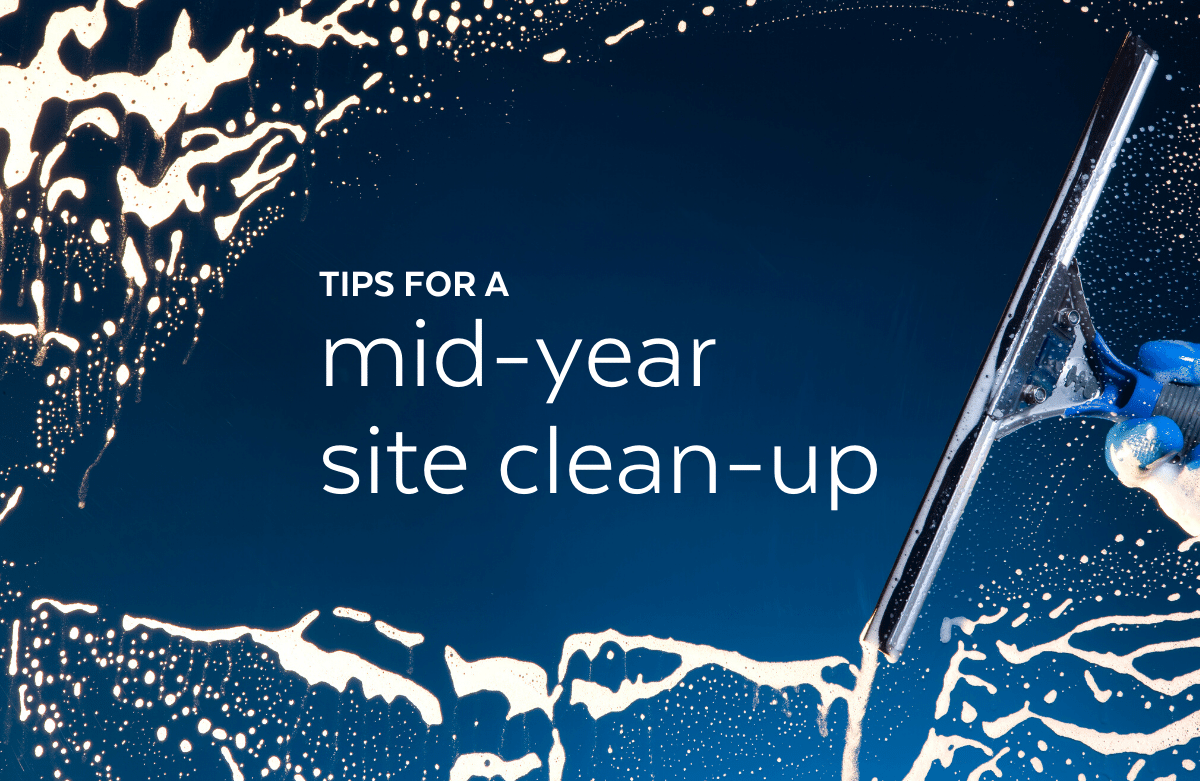Just like the occasional deep spring cleaning is important for your home, an in depth mid-year site clean up is super healthy for your website. Sometimes the task of deep cleaning can be overwhelming, often you don’t even know where to start! Thankfully cleaning up your website is easy and doesn’t have to be time consuming if you follow these tips.
- Update, Update, Update! (We do this monthly for our members)
- Run an Image Check Up
- Update All Your Calls to Action
- Toss Irrelevant Content in the Trash
- Fix Broken Links
- Test Your Contact Form
Update, update, update!
A note to Spark {Sites} Members: We do this every month for you!
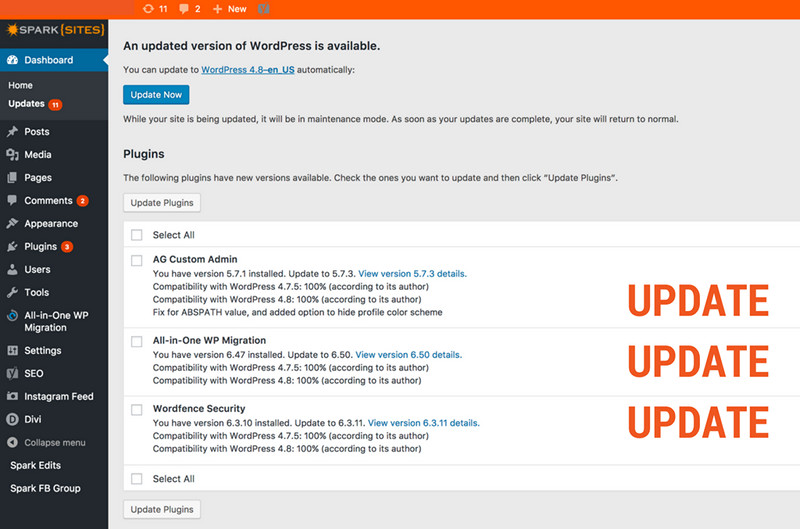
Think about cars, if you drive around the same car for 20 years without any upgrades it starts to not work right? Well if you don’t update your themes, plugins and WordPress core then you run the risk of your website not working properly either. If you haven’t updated your website in months then you run the risk of hackers getting their hands on your site. We suggest backing up your site before you undergo any major updates, just in case there’s a glitch. If you find that anything breaks on your website after updating, call your web developer or web host for help. One perk of being a Spark Sites member is we perform these updates for you so you don’t have to worry about it. If you aren’t a Spark Sites member, feel free to join our team, or at least update your website today!
Tips for a smoother update:
- ALWAYS back-up your site before you update.
- ALWAYS update plugins, themes, and WordPress core one-by-one. NEVER update multiple items at the same time!
- Update in this order:
- Plugins (one-by-one)
- Themes (one-by-one)
- WordPress Core
Run an Image Check Up
If you haven’t updated the images on your website in a while that may be something you should add to your clean up to-do list. Make sure you have updated images of your team and your products and services if you offer any. If you are updating your images they should have a high-resolution while also being optimized. You don’t want low quality, fuzzy images, but you also don’t want them to be so large it takes forever for your website to load. If you need some tips on getting the best images for your website check out our recent posts on taking great cellphone photos or why you should hire a professional photographer!
Update Your Calls to Action
If you have any call to actions on your website, go over how they are worded. What action are you trying to get users to do? Are users going through with the action you’re trying to get them to perform? If not, you may want to adjust the message that you are getting across in your call to action. Reword the phrasing or change the wording on your button. Sometimes small edits like this can make a huge difference in your business.
Toss Irrelevant Content in the Trash
Comb through your site and delete any content that is no longer relevant to your website / business. If John Doe doesn’t work for you anymore then his photo and bio probably shouldn’t be on your website either. If you stopped selling a product a few months back, but it’s still on your website that needs to go too. It’s confusing and frustrating for a user when a product or service they think you provide isn’t actually a product or service anymore because your website needs to be updated.
Fix Broken Links

Wouldn’t it awkward and frustrating if you were invited to a dinner party and the host gave you the wrong address? Well it’s a similar feeling to page visitors when they come to your webpage and your links don’t work or send them to the wrong web page. The user will likely feel as if you don’t have your act together as a business owner. Make sure all the links in your main menu, sidebar, footer and pages all work properly and send users to the correct location.
Test Your Contact Form
First and foremost check which email information from the form is being sent to. You may have gotten a new email, but forgot to switch the email your contact form is connected to. Also, if you’re updating your website then you should always perform a fresh test on your contact form. You want to make sure all the information is populating and going exactly where it’s suppose to. Sometimes updates can cause glitches on contact forms, so run a fresh test on yours today!
Do Your Site Clean Up TODAY!
Believe it or not, we are already over halfway through with this year. If you haven’t done your mid-year site clean up yet then do yours today! You want to finish out the year knowing your website is up-to-date, and representing your brand well.