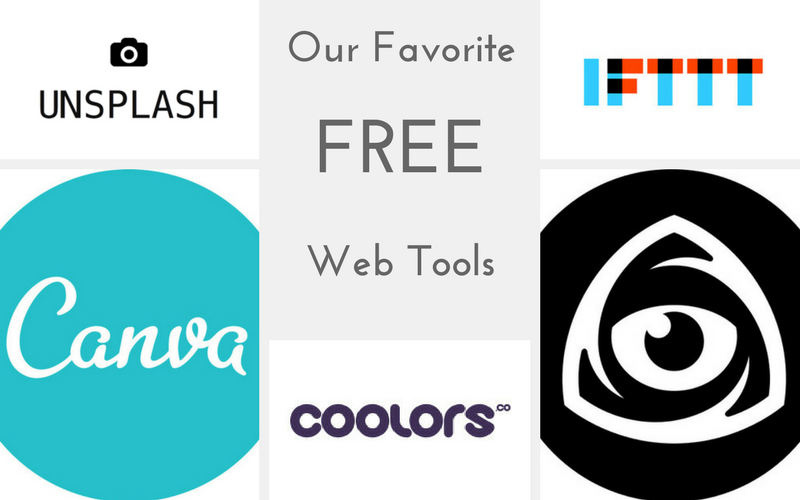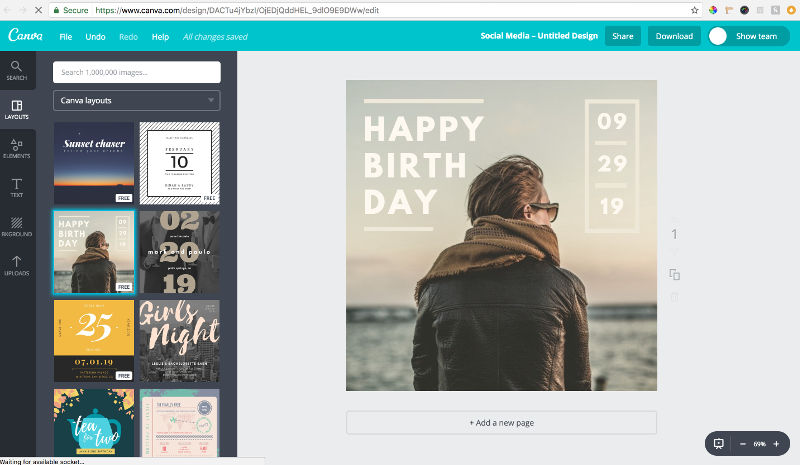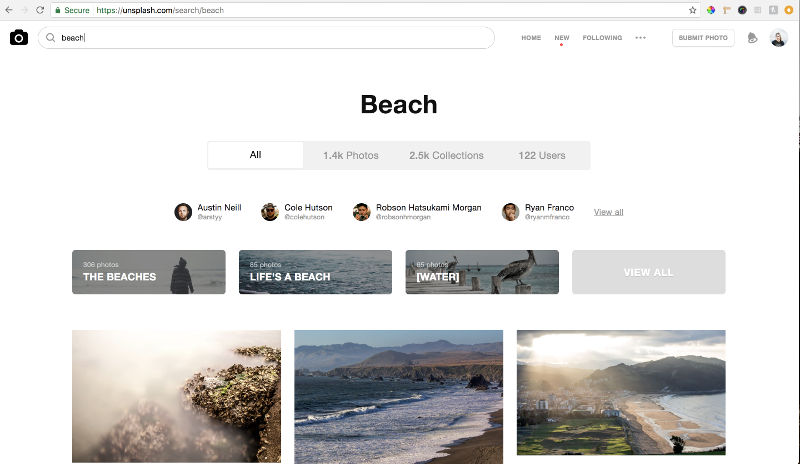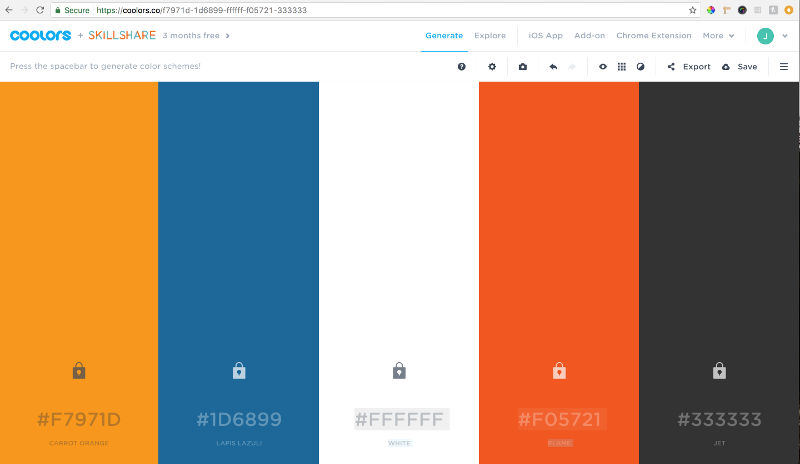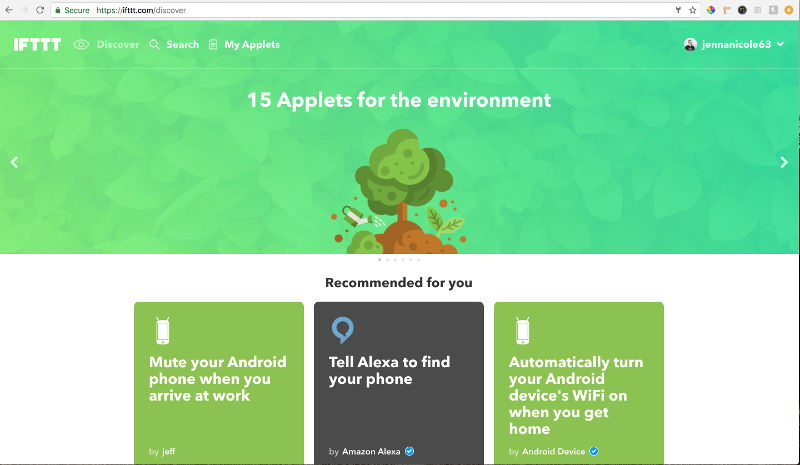Everyone likes to take a shortcut. If there’s ever an option to do something that will cut time, you always take it, especially when it’s free. What if we told you we had five free helpful web tools and resources that could create all kinds of shortcuts for you. Do I have your attention? Here they are:
Design: Canva
Oh how we love Canva. Why spend a couple hundred dollars on Adobe InDesign and Photoshop, when you could use Canva for free! Let it be know, this is like the “lite” version of InDesign or Photoshop. If all you are needing to do more than create super simple designs, fliers, etc. then Canva may not be super helpful, but for those only needing it for quick, easy design, it’s great! Canva is very easy to use, offering a bunch of different preset document sizes depending on what you are creating. Need to make an Instagram announcement? Canva has a template size for that. How about an eBook? Canva can also help you out there. There are a plethora of document sizes to choose from. Once you’re ready to design, you can choose from numerous designed templates that are easy to customize. If you’re feeling brave you can design something from scratch too using the wide variety of fonts, graphics and icons Canva lets you use for free. It’s incredibly useful, doesn’t look cheap despite the fact its mostly free.
Stock Photography: Unsplash
I can pretty much guarantee when you read the words “stock photography” you rolled your eyes and almost stopped reading this post. What if we told you there was a stock photography site from real photographers displaying beautiful, high-quality images that are licensed FREE for download. It’s not a unicorn, it does exist and it’s called Unsplash. You don’t need a membership, there’s no fees, it’s literally just a photo sharing website. There are other stock photography sites we like to use like Pexels and Librestock, but we have found Unsplash definitely offers the highest quality, most visually appealing photos. You don’t have to think of stock photography has super staged photos of people in primary colored teeshirts anymore. If you’re in a bind and don’t have a photo to go with your content, we suggest trying Unsplash.
Icons: IconFinder
We all know text and photos are a given to any website design, but icons can often add a little zest to the design party. They’re similar to photos in how people appreciate them, but are much more simple and pair well with content. With Divi, there’s already several icons to choose from when using a blurb module, but what if they don’t have one you’re looking for? IconFinder is a life saver. When you enter the site, just search what you’re looking for. A lot of options will pop up and don’t freak out when you see the dollar signs. On the left-hand side of the screen you can filter your search to just display free icons. The good news is, just because you made your search filtered for free icons doesn’t mean all the good ones disappear. You can edit the size of your icon and download it as a PNG for easy upload to your website. IconFinder really is a gem.
Color Palette: Coolors
When coming up with any sort of design, it’s important to know what the colors are for your brand and design. Trying to keep up with visualizing all those colors in your head can be overwhelming, especially when you try to memorize the hexadecimal codes as well. Coolors is a free color pallet generating tool we use for each website design we start. No longer do we have to save color swatches to our computer and write down the hex codes. By clicking the “Generate” tab you can press the space bar until you have a color scheme you are satisfied with. If you find colors you like you can lock them in their panel and edit the hue, saturation and brightness. Plus, the hex codes are displayed on each panel which means you can copy and paste them whenever you need them. Coolors is a really fun tool that is practical for all kinds of design.
Automation: IFTTT
Eliminate all the hoops you have to jump through to automate your business. Download IFTTT and have your life changed. IFTTT connects the services you use (Facebook, Instagram, Dropbox, Spotify, etc.) with one another by using Applets. What are Applets? They’re the bridge that brings your services together to create new experiences. For an example: you can turn on an Applet that will text you the weather every morning. This connects the services of your SMS system with Weather Underground. Another example is an Applet that posts your Instagram’s straight to a Pinterest board without you having to do anything. If you’re digging the Applet, leave it turned on! If it’s not working out, you can turn it off. It’s super simple and best of all, it’s FREE. You can operate IFTTT through your mobile device or desktop.
With these five free tools, you’ll find that your workflow can be made easier and even more fun than before. We all like to save a dime, but get something nice. These five resources will do exactly that just for you! Check them all out now!